Step 1: Gather the Components: Before you start the installation, make sure you have all the necessary components ready. You’ll need the Simrad GO unit, a visor specifically designed for it, M3 Phillips pan head screws, flat washers, nyloc nuts, a screwdriver compatible with Phillips screws, and the user manual. Check that all the components are in good condition and ready for a smooth installation process.

Step 2: Removing the Bezel: Refer to the user manual for instructions on removing the bezel from your Simrad unit. Follow the manual’s guidelines carefully to detach the bezel without causing any damage to the device.
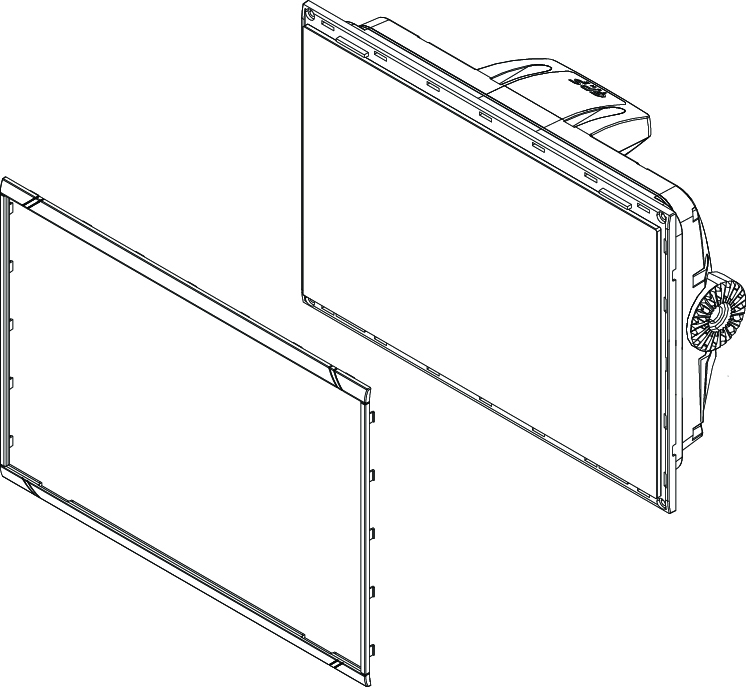
Step 3: Attaching the Screws, Washers, and Nyloc Nuts: Using the appropriate screwdriver, take the M3 x 10 Phillips pan head screws and insert them one by one through the designated holes on the unit. Place a flat washer on each screw to provide added stability. On the backside of the mounting surface, secure each screw with a nyloc nut, ensuring a tight fit. Tighten the screws and nyloc nuts securely, but be careful not to over-tighten.

Step 4: Once the screws, washers, and nyloc nuts are securely fastened, take a moment to appreciate the successful installation of your Simrad GO unit with the visor. Enjoy the improved functionality and features that the unit offers for your fishing or navigation needs. Utilize the user manual to explore the full range of capabilities provided by the unit, making the most of your time on the water. Congratulations on completing the installation!




